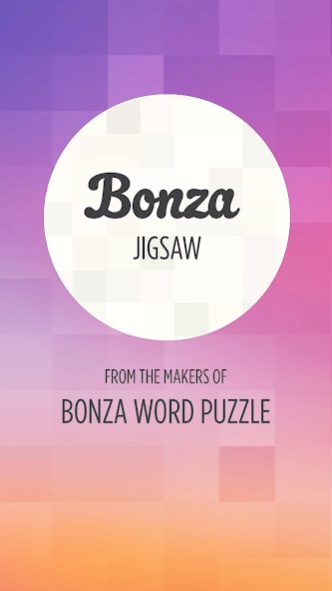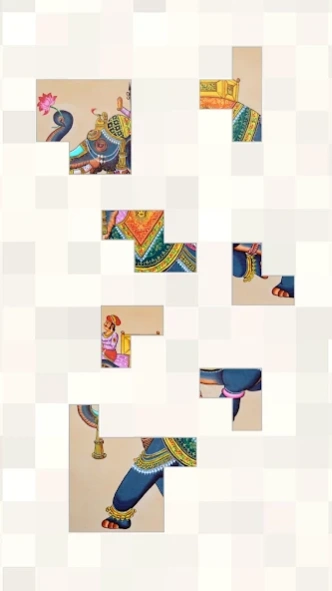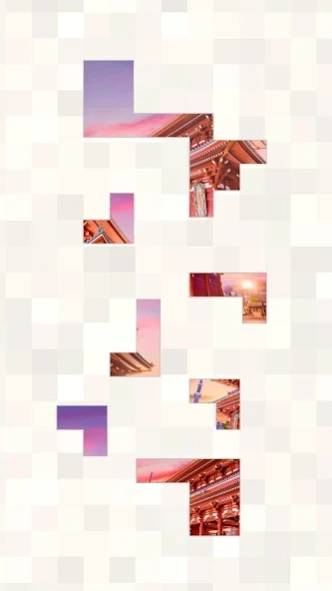Bonza Jigsaw 3.3.3
Free Version
Publisher Description
Bonza Jigsaw - A new type of jigsaw puzzle
From the makers of Bonza Word Puzzle. Bonza Jigsaw has taken apart the jigsaw formula, then reassembled it! The result is a clean and elegant revamp of a timeless classic.
Solve jigsaw puzzles that feature stunning images from around the globe. Austrian alps, Canadian creatures, Danish dance and Brazilian beaches. Explore exotic regions and discover new cultures, embrace the diversity that makes our world unique and preserve the values that bring us together.
ACCESSIBILITY
The portion control system serves pieces in small chunks, making puzzles easier to manage.
GAME MODES
6 ways to play (Standard, Rotation, Blind, Patience, Mirror and Blitz).
VARIED DIFFICULTY
Some puzzles are super simple and others are more challenging, find your perfect balance.
PUZZLE PACKS
Featuring hundreds of puzzles from around the globe, level up to unlock new packs.
CHALLENGES
Collect golden regions and unlock special challenges.
DAILY FEED
New content updated every day, including a Daily Puzzle and a Daily Quiz.
BONZA JIGSAW PREMIUM
Subscribers get a Bonus Daily Puzzle, a Bonus Daily Quiz and access to Daily Puzzle Archives.
Facebook: facebook.com/bonzawordpuzzle
Twitter: twitter.com/bonzapuzzles
Email: support@minimega.com.au
About Bonza Jigsaw
Bonza Jigsaw is a free app for Android published in the Puzzle & Word Games list of apps, part of Games & Entertainment.
The company that develops Bonza Jigsaw is Minimega. The latest version released by its developer is 3.3.3.
To install Bonza Jigsaw on your Android device, just click the green Continue To App button above to start the installation process. The app is listed on our website since 2022-09-21 and was downloaded 1 times. We have already checked if the download link is safe, however for your own protection we recommend that you scan the downloaded app with your antivirus. Your antivirus may detect the Bonza Jigsaw as malware as malware if the download link to air.au.com.minimega.bonzajigsaw is broken.
How to install Bonza Jigsaw on your Android device:
- Click on the Continue To App button on our website. This will redirect you to Google Play.
- Once the Bonza Jigsaw is shown in the Google Play listing of your Android device, you can start its download and installation. Tap on the Install button located below the search bar and to the right of the app icon.
- A pop-up window with the permissions required by Bonza Jigsaw will be shown. Click on Accept to continue the process.
- Bonza Jigsaw will be downloaded onto your device, displaying a progress. Once the download completes, the installation will start and you'll get a notification after the installation is finished.